To create new Team Member element, navigate in WordPress dashboard to Team Members > Add New
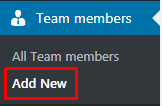
For new Team Member item you can define:
Title: Add Team Member name
Editior container: Add some information about the Team Member
Feature image
Team options: Add extra information
- Title: Team member position
- Facebook: Add link to FB page
- Twitter: Add link to FB page
- Instagram: Add link to FB page
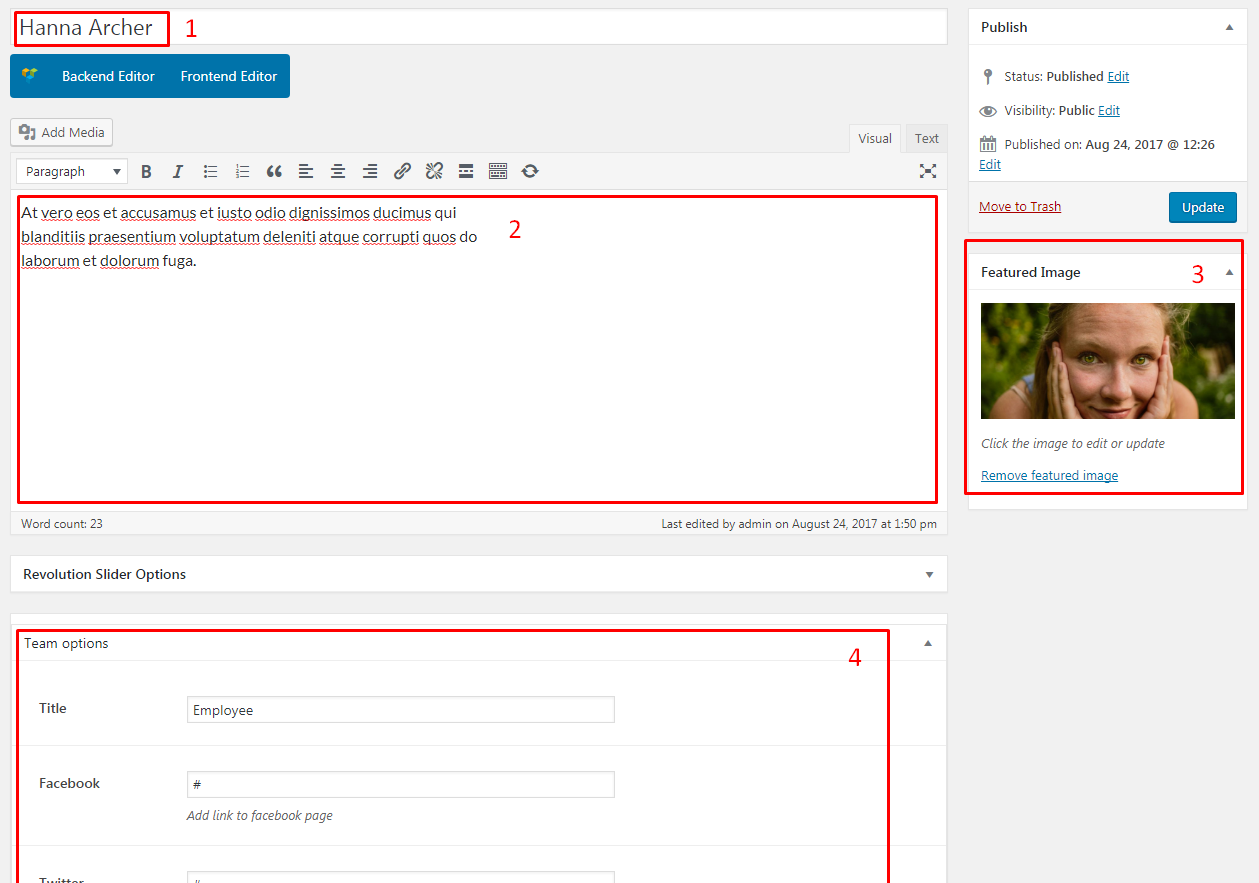
Front-end
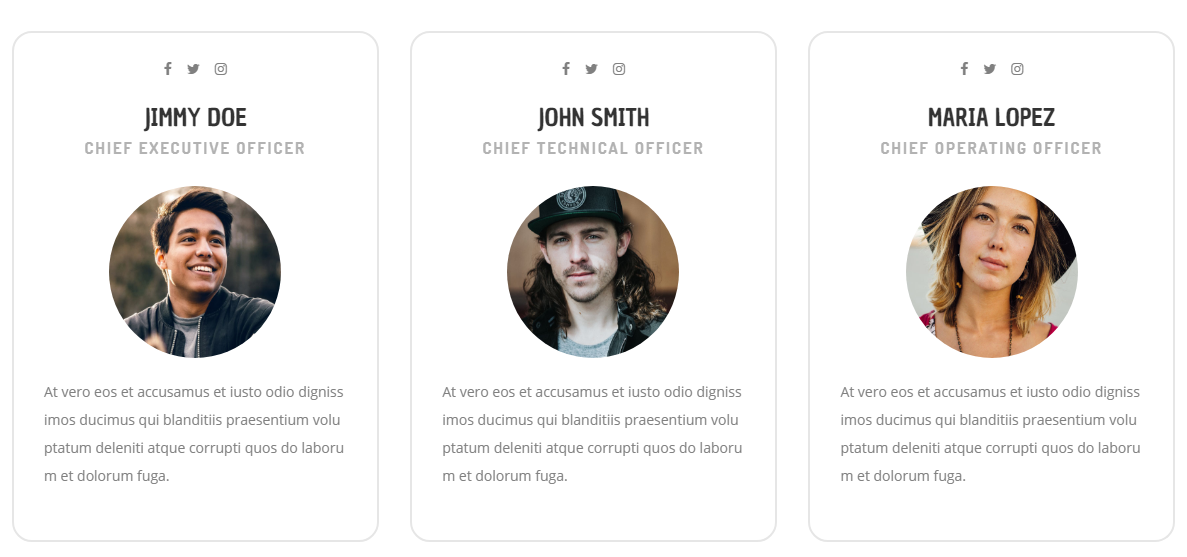
Back-end
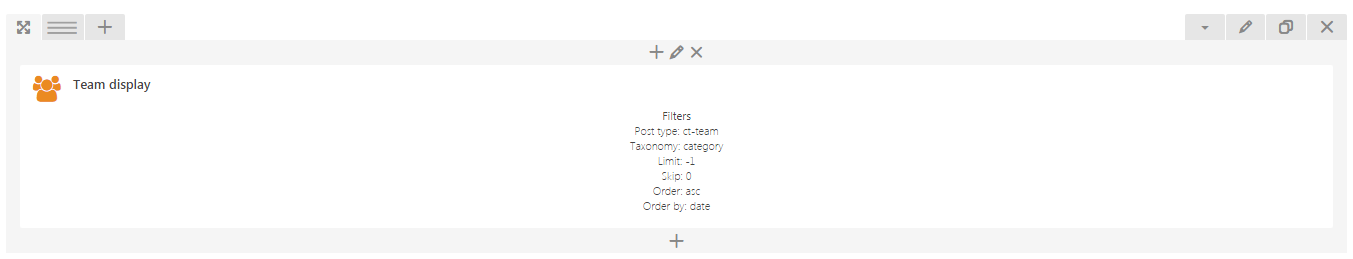
General
Layout:
Team Image Circle

Team Image Square
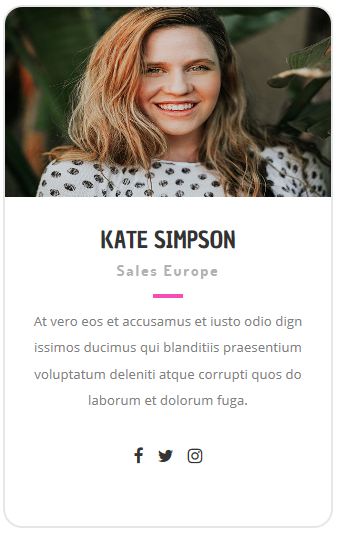
Panel Color: Select the Panel Background Color
Border Color: Select the Panel Border Color
Filters
Limit: Set results limit, use -1 to disable limit
Skip X elements: Allows to skip a number of elements from results
Order: Order in which data should be fetched
- Ascending
- Descending
Order by: Order in which data should be fetched:
- Date
- ID
- Author
- Title
- Slug
- Modified
- Order by parent ID
- Random order
- Order by page older
Specify ct-team objects: Only selected posts will be displayed
Exclude ct-team objects: None of selected posts will be displayed
Specify terms of category taxonomy: Only posts with selected terms will be displayed
Exclude terms of category taxonomy: None of posts with selected terms will be displayed
Specify post tags: Only posts with selected tags will be displayed
Keyword search: Show items with certain keyword
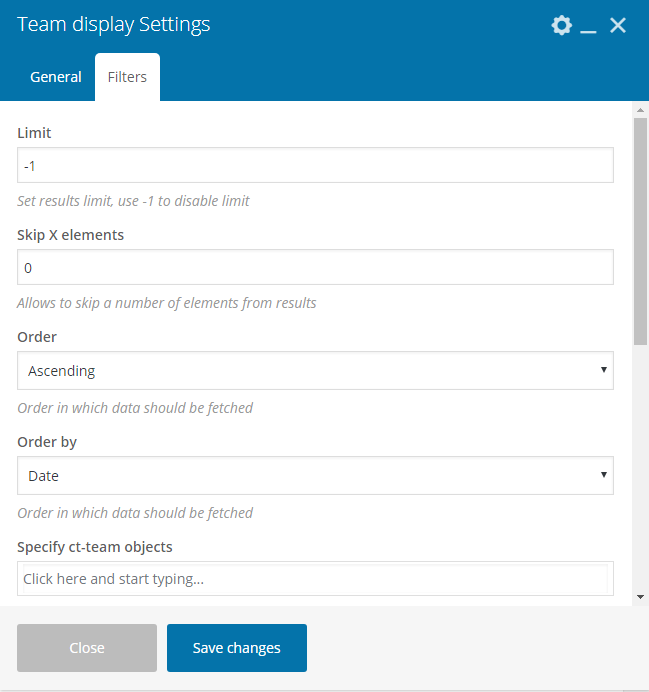
The above shortcode settings gives you a lot of possibilities for displaying only the items that meet the conditions set in the options Filter section.
For example:
Order by and Order: Decide if the latest added item will be shown first or last.
Limit: Allow you to show only certain number of items.
Options like Specify ct-team objects, Exclude ct-team objects, Specify terms of category taxonomy:
- You can even removed some of the Team Members depending on the category they are added to or by simply selecting the ones you don’t want to show.