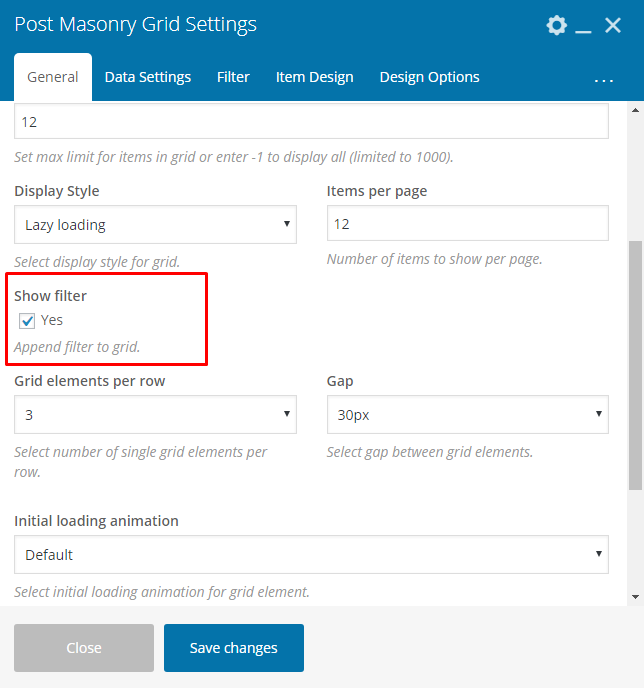Need help in using our WordPress theme?
To create new Portfolio elements, navigate in WordPress dashboard to Portfolio items > Add New.
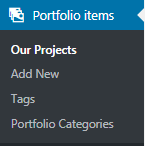
For new portfolio item you can define:
Title: Add Team Member name
Editior container: Add images that will be part of the portfolio item gallery
Feature image
Portfolio Categories: Add new or attached to already created categories to group your iteam.
Portfolio settings: Add some information about the item
- Client
- Client website
- Details
- Date
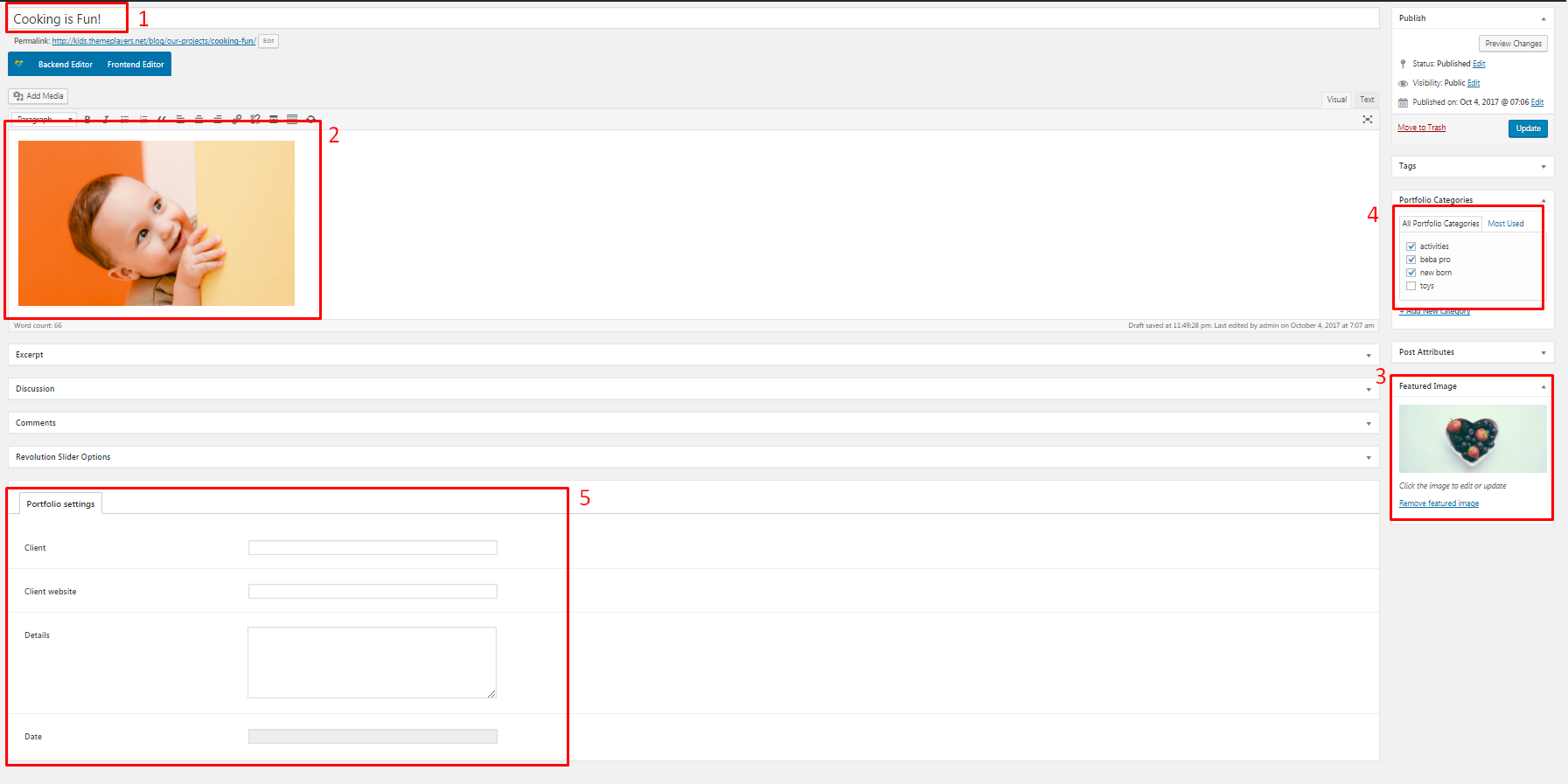
Portfolio grid can be set in Post Masonry Grid Settings shortcode in General tab by choosing How many elements will be show per grid and how many of the will be visible per page.
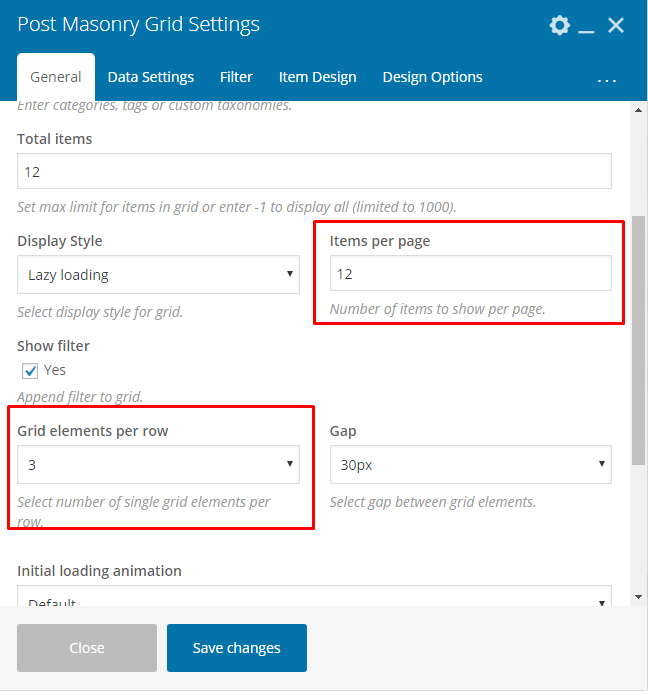
Categories filters can be enabled or disabled in Post Masonry Grid Shortcode’s settings > General