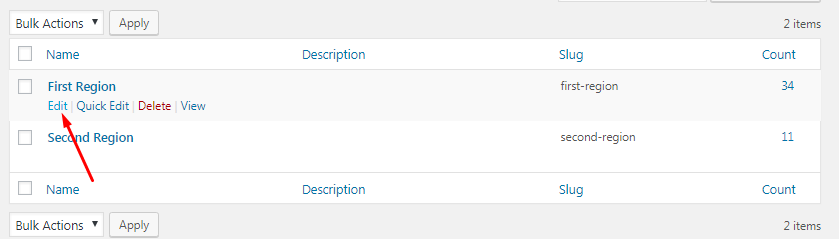Need help in using our WordPress theme?

Navigate in WordPress dashboard to Shop Locator > Add New
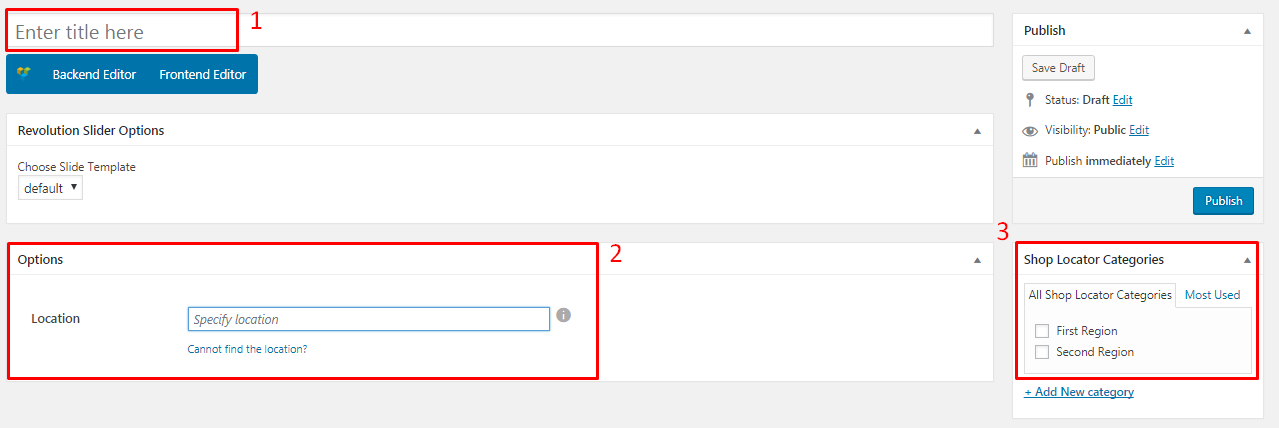
For new Location you can define:
- Location name: Add location name.
- Options
- Location: You can add here location of the marker that will be show on the map just type an address or name of a place and all needed information will be auto filled.
- Shop Locator Categories: Assign locations to category.
Navigate in WordPress dashboard to Shop Locator > Shop Locator Categories
Regions are very convenient way to organize your Locations. Each Location can be added to more than just one Shop Locator Categories (region). To create new region, navigate in WordPress dashboard to Shop Locator > Shop Locator Categories.
For new region you can define:
- Name
- Slug
- Parent Shop Location Category: Assign a parent term to create a hierarchy.
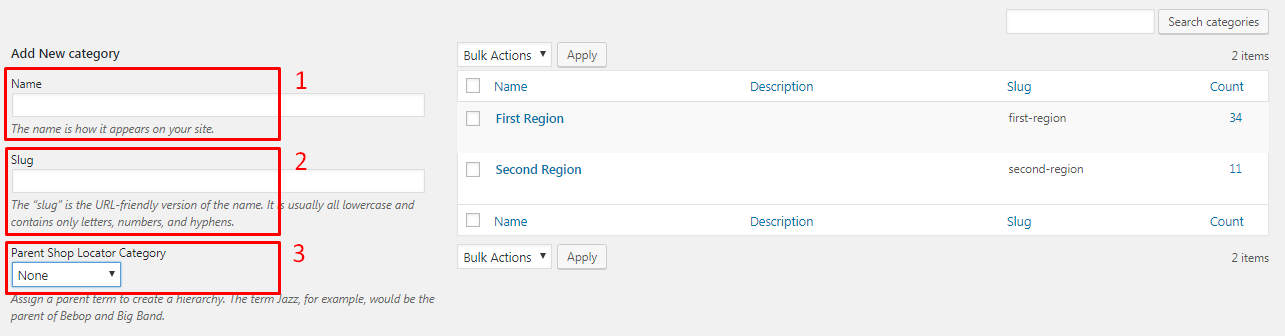
If you want to Edit existing Region hover over category and choose Edit option. Now you can edit all the content added before. After all changes will be set remember to hit the Update button.